Knowing when or how to change your Shopify theme can feel like a daunting task. However, as an eCommerce business owner, your Shopify store theme is a secret weapon that can help your business get to the next level. The right theme saves time, money and effort in your day-to-day life. When businesses first start on Shopify they usually pick a basic, free theme like Debut to hit the ground running. If this sounds like you, when’s the last time you took a strategic look at your theme to see if it is still serving you well? This article will provide you a guide with actionable tips. You’ll learn when to change your Shopify theme, how to evaluate your current theme, how to choose a theme that is right for you, and considerations before taking the leap.
Now is also a great time to evaluate your theme because last year Shopify announced their new Online Store 2.0 theme standard. This theme standard provides increased flexibility when editing your theme, without having to touch any code. Many theme companies have upgraded their themes to this new standard. Don’t know what Online Store 2.0 is? Read more in our latest blog post.
How often should you change your Shopify theme?
Technology moves extremely fast, and Shopify is no exception. The Shopify theme store releases new themes often to adapt to platform changes and design and eCommerce trends. As a base point, we recommend that you evaluate your Shopify theme every 3 years or so. This is a sweet spot where enough has changed in tech that there will be new features that will help your business. But it is not too often that it will get in the way of running your business.
A Shopify theme is a tool in your business to help you achieve your goals so it is necessary to see if it still aligns with your current and future goals. We do not recommend waiting 4 or more years to evaluate your Shopify theme as you run the risk of having a huge project on your hands if you decide to change your theme due to it being outdated.
Now that you know how often to evaluate your theme, here are some tips to guide you to decide if you need to change your Shopify theme.
Think about the day-to-day changes you make in your Shopify theme
What are the most common pages or elements that you edit? Is that process smooth or is it a hassle? Are you able to control everything you would like? Write down your most common theme editing tasks and notice what is easy to do and what is a hassle each time. Also think about some dream things you would like to be able to add into your storefront. This will help to understand the type of editing environment that works best for you and which features will affect your day-to-day life the most.
Look at the apps you use to edit your Shopify theme
Many times merchants download apps because there are simple features that are missing in themes. Are you using a page builder app like PageFly or GemPages because you cannot customize your homepage to your liking? Are you using something like the Cool Image Magnifier app because your theme cannot zoom into product photos very well? Evaluate which apps you downloaded because of a deficiency in your theme rather than to enhance your store.
If you are also struggling with slow store speed and use many apps to support your storefront, it makes sense to switch to a new theme that has more app features built in. Removing apps will speed up your store and reduce the possibility of integration errors between apps.
Look at the custom code that you have in your Shopify theme
What custom changes, if any, did you add to your theme that you would like built into a new theme? Did you add a color swatch or quick buy feature? Normally it is not easy to edit custom code changes by yourself and you need to hire a developer to make changes for you. If you picked a theme with these features built in, you could save a lot of time and effort by editing settings directly in the theme editor.
Consider your future business goals
Your current Shopify theme may be working well for you now, but because we recommend evaluating your theme every 3 years, you want to make sure your theme can grow with your business.
Some questions to consider are:
- Are you selling domestically but you want to expand internationally?
- Is your product variety increasing and you want to be able to showcase the breath of products on your site?
- Are you interested in adding multiple languages to your site?
- Do you plan to expand to in-person selling as well as online?
Here’s a good indication that it might be time to change your Shopify theme:
- Your theme cannot grow with you for your future business goals
- Common theme editing tasks are a hassle
- You have many custom changes and/or apps that make up for core theme functionality
Pick a new Shopify theme
If you did a holistic analysis of your theme and you’ve decided that it does not serve you for the next phase in your business, then it is time to pick a theme. But the Shopify theme store has over 100 themes that are all stunning! How do you look at themes objectively to see if they match your requirements?
What does a good Shopify theme look like?
It’s difficult to know what makes a theme stand out over others when they are all very aesthetic. But themes are not made equally. Free themes give you the basics to set up your store but you might find down the road that you spend more time and money hiring someone to make custom edits to the code. On the other hand, paid themes can cost anywhere from $200-400 upfront but you are paying for increased convenience, more features built in, and a lower chance that you will need custom code improvements for core features.
Although it’s easy to base your choice only on looks, it’s important to also take into account functionality and editing flexibility.
Here are 4 tips to consider when you choose a new Shopify theme:
Target Shopify themes that have as many built-in features as possible
Look at all the apps and custom code from the previous section that you have installed for core theme functionality. Does the theme that you’re looking at have some or all of these built in? You want to choose a theme that has as many built-in features that you need so you can easily edit the settings and keep your store fast. Every time you add an app or custom code, your store slows down a little bit. The theme has to load the outside code from the app or the custom code that hasn’t been amazingly integrated into the theme. Additionally if you can find a theme that has many features built in, it will reduce the work necessary the next time you want to change your theme because you won’t have to manually transfer custom code from one theme to another.
Pick a Shopify theme that can adapt to your current and future business goals
The Shopify theme store organizes themes into needs such as Works with Shopify Markets or Large catalogs. Look through themes in the categories that fit your future business goals.
Look at Shopify themes specific to your industry
You may have chosen a basic theme like Debut when you were just getting started but there are many themes that are custom made for industries such as arts, food, clothing, electronics, and health and fitness. The Shopify theme store neatly organizes themes into need specific (like in tip 2) and industry specific. An industry specific theme can help you tailor your eCommerce experience exactly to your customers’ needs. For example, if you’re a food company, many food-specific themes focus on visual storytelling, cross-selling, and take into account you might have a retail location as well.
When you are exploring theme possibilities, you might also find some new ideas for product layout or conversion optimization features. Many themes have a section showcasing the brands that have used and personalized their themes. It is a great opportunity to see the potential of a theme as well as do some industry analysis.
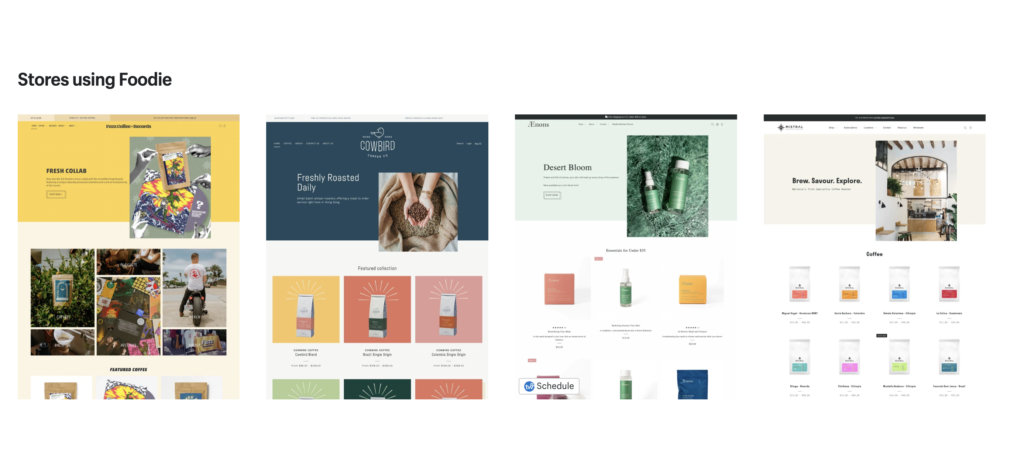
Choose a Shopify theme similar to your branding
It’s possible to change basic design aspects of a theme. But the purpose of a theme is to have a built-in template that is very similar to your own branding. There should be a minimal need for branding customization so you can hit the ground running.
Ideally you should pick a theme that hits all 4 tips. For example, if you look for themes with a minimalist design that has more flexibility for home page customization and are built for international sellers in the health and beauty space, you’ll be able to narrow down your search tremendously. This will provide you with a clear list of themes that hit your exact needs and avoid decision fatigue over dozens of themes that seemingly look the same.
At this point, you should have a Shopify theme picked out or a short list to decide upon.
Before you get started changing Shopify themes, here are some things to keep in mind:
- Before you start the theme transfer process, find all the custom code changes in your theme. Note down which files they belong to and what they do. You’ll need to transfer them manually to a new theme in order to have them show up again.
- You don’t need to worry about the data on the theme – such as products, collections and blog posts. These are stored on your Shopify backend in your Products and Blog sections, respectively. Your theme is used to show this information on the frontend in an aesthetic way and switching themes won’t affect it.
- You’ll need to transfer your design settings manually between themes. This includes colors, fonts and any element settings such as alignment. This is also a great time to do some housekeeping about specific design elements. For example, maybe your products should be displayed slightly differently in the collections page. Or maybe you want to have a drop down in your product page rather than paragraphs when providing product details. If your new theme has new elements built in, explore the possibilities to improve how your store information is displayed.
- Many paid themes give you an unlimited trial period to test out your theme. For example this theme has a “Try theme” button. When you click on it it will download the theme as a draft theme in your store. This is a great opportunity to see if the theme really lives up to your expectations and business needs. You will only pay when you want to publish your theme.
- Many new themes are Online Store 2.0 compatible, which makes it a great time to switch. Don’t know what Online Store 2.0 is? Read our latest blog post for an in-depth look at what it is and how it can help you.
Ready to change your Shopify theme?
Shopify themes are an extremely valuable resource. Your storefront is where the first impressions of your brand are made so it’s important to re-evaluate your theme choice every 3 years. With these tips, I hope to provide you with a clear blueprint to know when to change your Shopify theme and how to evaluate a theme properly.
If you need help changing themes once you have found your perfect theme, reach out to us at Plentiful Commerce. We would love to be your partners to take the responsibility off your shoulders so you can keep up with trends and focus on growing your business. We’ve worked with multiple brands to switch to themes that work better for their business needs.
